Z6III shown with the now form-fitting optional MB-N14 battery pack
What is It?
The Z6III is the third iteration of one of Nikon’s first full frame mirrorless cameras. There’s an old adage that used to be applied to Microsoft software: wait for the third version. Could it be that it applies to cameras, too? ;~)
Before we get too far we need to put some context on where Nikon is at the moment.
The first Z System cameras—which includes the original Z6—were an interesting mix. On the one hand, they took the EXPEED6 generation technology directly from the Nikon DSLR line, on the other they incorporated a whole new iteration of the mirrorless ideas that Nikon originated with the Nikon 1 series. This latter bit shows up mostly in the focus and viewfinder aspects of the Z System cameras, while the image processing chain comes mostly from EXPEED6.
The original Z6 was introduced in 2018, and updated again in 2020 (Z6II). The following year Nikon introduced EXPEED7 with the Z9, which requires us to talk a bit about how Nikon does engineering.
Dating all the way back deep into the film SLR era, Nikon engineering has maintained an introduce-high-trickle-down strategy in its cameras. That's essentially classic Japanese CES (consumer electronics) strategy. New technologies tend to come first with the top pro cameras, then the new abilities are then pushed down the product line until it reaches the bottom. Lather, rinse, repeat.
During the film era, these big tech changes came almost exactly eight years apart. Starting with DSLRs, Nikon tightened that to an every four-year cycle, which has continued this century (though disrupted slightly by the 2011 quake and 2020 pandemic). The Z9 started the current cycle in 2021, with the Z8 and Zf in 2023 being the first pushes of the new technologies down the lineup. The Z6III was next in line, and thus one way to think about the Z6 III is how much of the Z9 “goodness” has made it into this new camera.
Another way to understand the Z6III is to compare it to its predecessor, the Z6II. Externally, there's a high degree of similarity, though this masks quite a few internal and structural changes. On the outside, the obvious things are that the Z6III grows 4.5mm in width and 1.5mm in height, and has an articulating Rear LCD instead of a tilting one. The playback button moves to match the Z9-established standard, and you get a smaller top LCD with a dedicated illumination button. The result is very recognizable as a Z6 iteration.
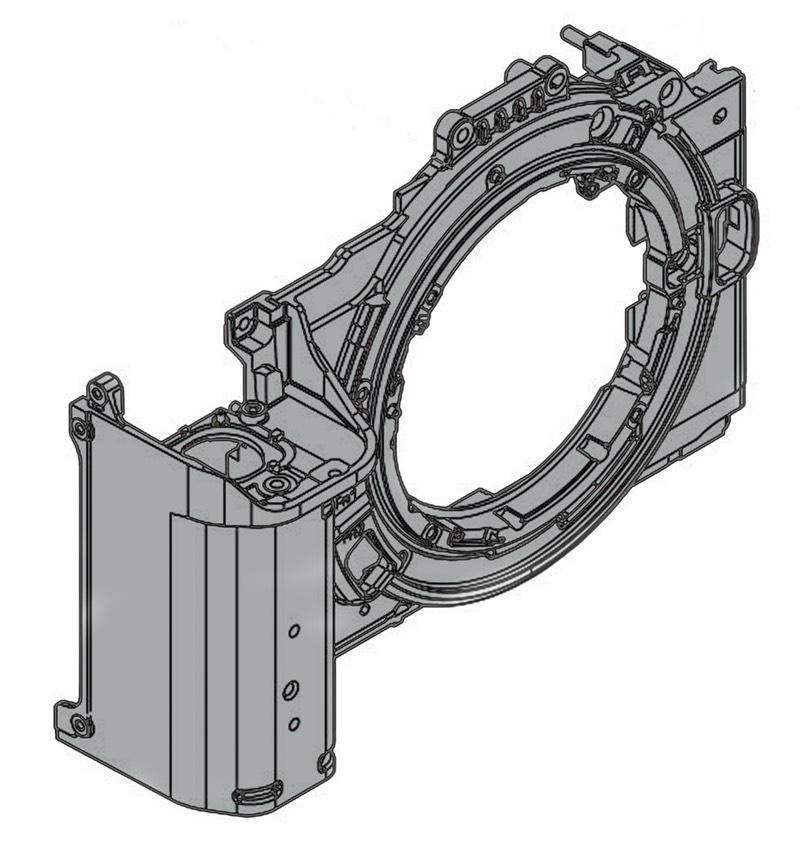
The portion of the frame that is metal. The top, back, bottom, and remaining sides are Seerebo.
The structure for making a Z6III has changed from the all metal chassis of the Z6II to the Sereebo and metal structure of the Z8, as well as Z8-level weather-sealing. Sereebo is a carbon fiber infused carbonate. The body design change keeps weight down, increases some rigidity, and actually makes the camera more repairable after some types of drops. All the physical changes add up to about 55g of added weight. But don't panic. While the Z6III has grown a bit, it's still a significant distance from the size and weight of a Z8. A Z8 is 33.9 ounces (910g), the Z6 III is 26.9 ounces (760g), or 16% less. Volumetrically, the difference is greater.
It's really on the inside that the significant changes occur from the Z6II. That starts with a new 24.4mp partially-stacked image sensor and EXPEED7, the combination of which brings that Z9-developed technology down into the Z6III. Unlike the Zf, which does the same (EXPEED7) but with the older, established 24mp sensor, the result in the Z6III is a greater level of useful performance enhancements in the Z6III than the Zf. You'll mostly see that in frame rate, focus performance, and viewfinder sequencing.
You’re probably wondering what “partially stacked” means. I go into more details in my book on the Z6III, but basically the “partially” portion refers to the fact that the Z6III image sensor isn’t mated to another full semiconductor. Instead, it appears that Nikon has built a really fast parallel data transfer mechanism just off the top and bottom of the image sensor (the long tubes above and below the imaging area in the illustration, above), and that is added directly on the image sensor chip, not by attaching another chip. This is a unique-to-Nikon design at the moment. Coincident with that the partial stacking were changes to how fast data is moved from the photosites to the Analog-to-Digital (ADC) circuitry on the chip, which is faster at most tasks. The downside to running the ADC faster, though, is some read noise starts to show up over random photon noise at the very bottom of the dynamic range.
Nikon uses a simple table to describe how the Z6III fits between the Z6II and Z8/Z9, and one of the rows in that table has to do with rolling shutter impact of the image sensor when run electronically only: large (Z6II), medium (Z6III), and small (Z8/Z9). Someone in Japan is trying to recreate the Goldilocks story ;~).
But let me put the same information to you in a different way:
- Z6II — 1/20 second sensor scan
- Z6III — 1/70 second sensor scan (3.5x faster)
- Z8/Z9 — 1/270 second sensor scan (3.8x faster)
Yep, the Z6III is in the middle. But what does that mean?
Human motion—other than extreme action, such as sports—is generally well frozen at about 1/60 second. The Z6III can do that with its electronic shutter quite readily. More extreme action needs higher shutter speeds, but mechanical shutters started to approach physical barriers at 1/250. The really fast scan rate of the Z8/Z9 allowed those models to drop the mechanical shutter. The slower scan of the Z6III meant that it still needed a mechanical shutter for action in order to avoid rolling shutter impacts.
In pre-release capture, the Z6III actually does better than 1/70 second: 1/90 in C30 and C60, 1/137 in C120. I’ll discuss visibility of rolling shutter in the performance section below, but suffice it to say that the Z6III is mid-pack between what used to be done and what can currently be done. However, at its price point and looking at its key competitors, the Z6III is simply better compared to the equivalent Canon or Sony. Indeed, the Sony A7 Mark IV’s top frame rate is much slower than the Z6III’s, and partly because of its slower image scan rate.
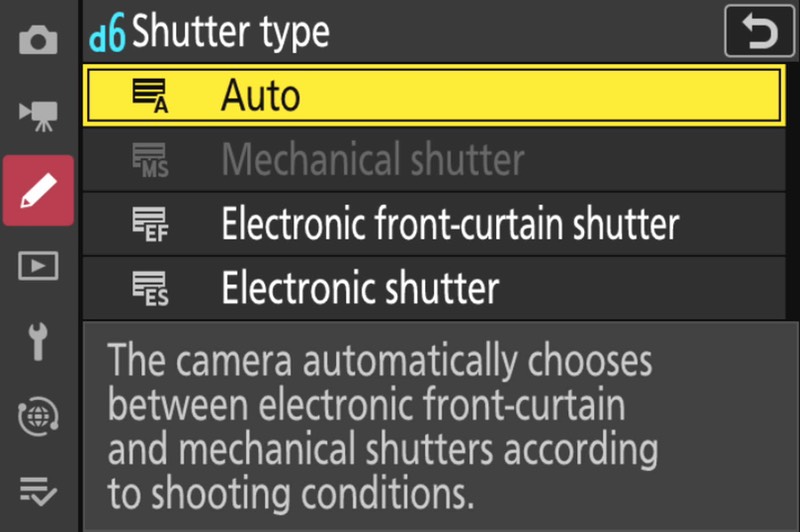
The Z6III has four “shutter” choices: Auto (camera picks), Mechanical shutter, Electronic Front Curtain shutter, and Electronic shutter. The first three are the same as the Z6II, while the last one now ranges to 1/16,000 second. The mechanical shutter tops out at 14 fps, the electronic version at 20 fps (plus 30, 60, and 120 in pre-release full frame capture). Moreover, the enhanced speed from the partial stack bits mean that the viewfinder now pretty much keeps up with what the camera is doing (there’s a slight delay compared to the Z8/Z9, but you probably won’t notice it). With 20 fps using the electronic shutter, you have a live, blackout free viewfinder.
Because of the new sensor and processor, video capabilities increase dramatically on the Z6III over what was already a really top notch all-around 4K video camera in the Z6II. The Z6III supports up to 6K/60P raw video (as well as a 5.4K variation), and provides 4K at up to 120P (full frame, not cropped). FullHD now ranges up to 240P (sub-sampled). That's a lot of performance, and to back that up we now have H.265, ProRes 422HQ, plus ProRes RAW HQ and N-RAW 12-bit compressions/formats. The Z6III also adds the waveform and tally light capabilities of the Z8/Z9, as well. Rolling shutter is also quite good with all the video modes, and top of class, ranging between 1/107 and 1/163 second depending upon video settings.
The Z6III gets the new Zf-type sensor VR system (though with locking when powered off). This provides 8 stops CIPA performance compared to the Z6II's 5. VR can be linked to focus point, ala the Zf. Moreover, the Z6III also adds the Zf’s manual focus subject detection and confirmation abilities. Nikon is piling lots of new tech on all these new Z9 generation cameras. Indeed there’s very that’s missing. The Z6III has HEIF, the new High efficiency raw formats, Pixel shift shooting, High frequency flicker reduction, and the three new basic Picture Controls that have appeared since the Z6II.
Besides the usual parameters, you also have grading controls as well as the ability to control HSL on eight colors (circled above).
But speaking of Picture Controls, Nikon used the Z6III to introduce something called Flexible Picture Controls. While previously we were limited in what we could change on a Picture Control, Nikon has gone (almost) all in with Flexible Picture Controls. That’s a subject for a separate article/book, as you have an enormous amount of flexibility—good name, Nikon—and control now. Coupled with new features like Skin softening and Portrait impression balance, if you’re not getting the out of camera results you want, it’s your fault.
Flexible Picture Controls written by others also show up as Recipes that you can download directly to the camera from Nikon Image Cloud (though you create your own at home using NX Studio). Connectivity brings up another area where the Z6III has moved considerably forward from the previous model. The Z6III has the full NETWORK menu that was pioneered in the Z9, and even introduces some things that aren’t currently in the Z9. Besides FTP capabilities, the Z6III has both AdHoc and Infrastructure support for its use of Wi-Fi. Need Ethernet to the camera? The Z6III supports the same USB-dongle Ethernet connections that the Z8 does. Want to syncronize multiple cameras? Also possible, in multiple ways.
In terms of remote control, you can use an MC-DC2 cable in the 10-pin connector on the side of the camera (10-bit rectangular, not round), the WR-11b/WR-T10 combo, or, surprisingly, the ML-L7 Bluetooth remote. That latter option is what most Z6III users should consider first, particularly if you also pick up the SmallRig tablepod/grip that can house it via magentic connection. The Z6III, since it’s a highly capable video camera, can also use the MC-N10 remote grip that allows one handed video control when used on a tripod or gimbal.
Another big new bit only found in the Z6III is a 5.76m dot (compared to 3.69m dot) viewfinder that can produce up to 4000 nits of brightness (the Z8 and Z9 only go to 3000 nits, an iPhone 15 Max only to 2000), and when the camera is in HEIF, HLG, or N-Log captures, provides DCI-P3 Color Space (close to BT.2100 HDR). Nikon promotes this viewfinder heavily—partly because it’s another class leading attribute—but the net impact is probably less than you might expect from Nikon's trumpeting. Yes, it's the best Nikon EVF to date, but Nikon's original EVFs were darned good, and the changes in the Z6 III only take things up a bit (unless you're using HEIF, HLG, or N-Log, where you're going to find the brightest, most colorful view you've ever seen in an EVF; see the handling section, below).
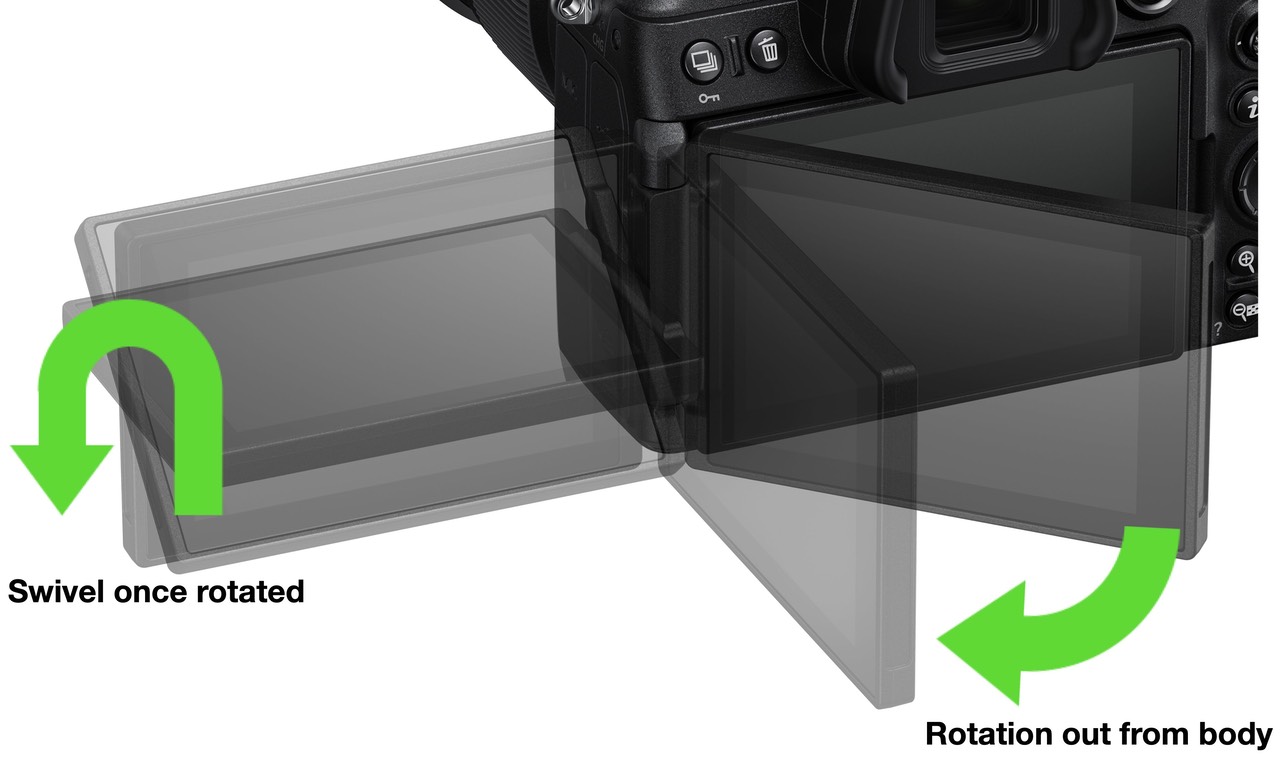
Out back, the Z6III sports a fully articulating Rear LCD. It’s the same 3” display used in the Z8/Z9, only a Zf-style swivel that video users will enjoy but still photographers will probably complain about. We really need tilting articulating to solve everyone’s problems simultaneously. Confusingly, Nikon provides a plastic cable grip accessory in the box that, when attached to the camera, makes it so you can't articulate the LCD plus completely makes the rubber doors over the connectors flop in ways that'll make you remove them.
Which brings us to weather sealing. Nikon makes the claim that the Z6III is as weather sealed as a Z8. Given that they use the same structural techniques to build their body, this isn't actually surprising. What is surprising is that the smaller internal volume coupled with that sealing doesn't seem to have a negative impact on internal heat build-up; I did a couple of extreme tests, and the body of the Z8 was measurably hotter than the Z6III after them.
As befits a camera with solid video credentials, the Z6III gets a full size HDMI, as well as input for audio that can be configured to Line or Mic levels. Little things have also changed, like Bluetooth 5.0 instead of 4.2, which should make connections more reliable with a current mobile device.
The more you look at the Z6III, the more you wonder if Nikon left anything out. Yes, they did. There are no banks, though U# now support remembering the Release mode. Auto capture is missing. A few control customizations are missing (Recall shooting function and Cycle AF-area mode, for instance, but matrix, spot, and center-weighted can be assigned to a button again). Really, Nikon? Can we not get a better continuity on such things?

Z6III on left, Z8 on right.
Overall, Nikon has now created a near Z9 (the Z8), and a mini-near Z8 (the Z6III). The top end of Nikon’s lineup is pretty impressive in its inclusiveness of features and performance from US$2500 and up now.
I haven’t mentioned power: the Z6III uses the EN-EL15C battery (380 shots CIPA) and has full USB PD support. However, the Z6III doesn’t come with a battery charger. Nikon supplies a USB-C to USB-C cable, but expects you to pick up an optional MH-34 (out of camera) or EH-8P (in camera) to charge batteries. The good news is that any USB PD charger or battery should be able to charge the batteries in the camera.
It wasn't available for me to test yet, but Nikon intends to offer an MB-N14 that works on both the Z6III as well as earlier bodies. It's basically the same as the MB-N12 in terms of features, but the design no longer has that ugly overlap and awkwardness. Apparently Nikon got the message that we all noticed that the junior designers of that MB-N12 took shortcuts to get it done quickly.
The Z6III is made in Thailand and sells for US$2499.95.
Nikon’s Web site for the camera
source of the reviewed camera: Nikon pre-release loaner, eventually replaced by a production model I purchased
Thom’s book for the Nikon Z6III
How’s it Handle?
There’s good news and bad. Let’s start with the bad.
Even Nikon has videos that point out one of the design flaws of the Z6III: the neck strap hanger. On a Z6III, the position of the right strap hanger at rest interferes with the door you open to get access to the storage cards; it won't open completely because it bumps into the strap hanger. It’s impossible to insert or remove a CFexpress when the door is blocked this way. You'll need to get in the habit of lifting the strap hanger (or removing it from the camera completely) prior to opening the door. Yeah, that’s going to take quite a bit of monkey training before everyone isn’t annoyed by it.
As with other Nikon articulating displays, the Z6III's display doesn’t fully open 180°, which is slightly annoying, but the real problem is that the location of the connectors you’d be using in a video configuration blocks seeing the display from the front (a common problem among a lot of cameras, not just Nikon ones). I've already mentioned the cable holder that Nikon supplies, which totally makes a mess of both the connector access as well as the articulation of the Rear LCD. But hey, what's a little design neglect between company and customer? I understand the design constraints at play here, but the current solution does not work well, which makes the addition of an articulating display much less useful to many than it should be.
Still photographers will complain about not having a tilting display, and I agree. There’s no reason why an articulating display can’t also tilt, providing solutions for both video and still users. I see the Z6III being used more as a “from behind” camera by most customers, so tilting would have made more sense. (You probably want more meat: “from behind” is how you'd use the camera for video on a gimbal or tripod, and is the way pretty much all but selfie stills are taken. The Z6III is not really a selfie or vlogging camera, in other words.)
The Z6III uses the Z6/Z7 locking Mode dial and basic button set, though the back buttons are arrayed in the now Z9-era fashion instead of the original Z System fashion. I have no real issues with that. Forcing the Z8/Z9 Fn3 button to be the new Release mode button does take away one useful customization (though if you don’t change Release modes much you can put that in the i menu and make the customization changes I suggest for the Z8/Z9 on the Z6III, as well).
But this brings up one basic thing you give up when you decide on a Z6III instead of a Z8: less places to put camera customizations. The good news in that respect is that the Z6III, like the Z8 and Z9 before it, now opens up a slew of abilities for buttons. Not quite everything you’d want to use, but close enough to all that I’m pretty sure you can customize the camera in ways you’d be comfortable with.
However, the Nikon patriarchs have once again made a couple of small decisions that many will complain about. Cycle AF-area mode and Recall shooting functions are conspicuously absent from the button customization choices. The latter I can understand, as we have the U1, U2, and U3 positions to “recall” a group of functions. But the former is a big whiff, as it removes an option for setting AF-area modes on a camera that doesn’t have a dedicated Focus mode button.
Of course every time Nikon makes these “take away” decisions they seem to make a “here again” decision. Really, it has to be that nuanced? Just give us everything all the time and let us decide. What do I mean here? Well, unlike the Z5, Z6, Z6II, Z7, and Z7II, the U# positions now remember Release mode. This means that you can set one of those positions to your Pre-release capture set up and dial right to it. That’s actually faster than you can change to it on a Z8/Z9. Moreover, you can assign spot metering directly to a button the Z6III, but not on a Z8 or Z9. Good grief. I’ll take the small wins, but I really dislike this one step forward, one step backward thing that keeps happening with control customizations.
Despite some small size and weight changes, to me a Z6III feels and handles pretty much the same as a Z6II. And it definitely feels smaller and lighter than a Z8 in hand. Some of you find that good, some won’t. I’m agnostic, though I think the smaller size and weight would make me more tempted to travel with the Z6III or use it on the sidelines when rushing around at halftime or after the game. I’d think the 24 versus 45 megapixel decision would weigh more heavily on most potential users than size/weight, though.
Nikon made much of the new viewfinder on the Z6III. A lot of folk picking up a Z6III in a store take a quick peek through it and then declare they see no differences. Nikon doesn’t know how to market nuance and describe real benefits, and those things are slightly hidden in the new viewfinder.
First of all, if you’re taking still photos in JPEG or NEF form, the viewfinder will pretty much look the same. Yes, there’s more resolution, but that’s beyond what you can really resolve; earlier EVFs and the new one are all essentially what Apple calls Retina displays. Moreover, Nikon’s default (SETUP > Viewfinder brightness > Auto) tries to make what you see through the viewfinder more approximate what your eyes see without the viewfinder: Nikon doesn’t want your eyes to have to keep adjusting to brightness level, and for good reason.
Now try that same Z6III on the snowfield (or in my case, bright sunny sand). Oh, now I get it. The older EVFs don’t compensate for a far brighter scene nearly as well as the Z6III. But wait, there’s more. Flip the Z6III over to a Tone mode of HLG (HEIF) and take another peek. OMG. Yes, this is where the true value of the new EVF starts to shine: it becomes an HDR level monitor with an expanded Color Space. Truly, this is a night and day difference you won’t find in any other current camera. So much so I’m tempted to leave my Tone mode set to HLG but still just record NEF files. The only problem with that is HLG sets a higher ISO gain point as base, but much of my work is actually already above that mark as it is, so that doesn't bother me.
Overall, if you liked the Z6 or Z7 models—and maybe even the Z5—the Z6III is going to feel right at home to you, with a number of things that you might have found rough edges now worn down into something smoother. The new optional MB-N14 battery pack grip actually seems to fit and mate up with the camera correctly (unlike the MB-N12 for the earlier models). And the Z6III isn’t quite as overwhelming to learn and customize as the Z8. All good things.
In essence, Nikon has improved the Z6II. Not by a little, but by a lot. And then the Nikon marketing gremlins came in one night and took out a couple of useful things so that it wasn’t exactly like a smaller Z8. Fortunately, the gremlins weren’t in the office very long and didn’t do all that much destruction, unlike with some previous cameras.
Personally, I’m happy with the result, but irritated by what those gremlins did.
How’s it Perform?
Viewfinder: Everyone wants to know how good the new viewfinder is, so I’ll repeat what I wrote above. Again, it’s good; real good. But the previous Nikon viewfinders have not exactly been slouches. In terms of resolution the gain isn’t as much as you might think, and moreover we’re at retina-display levels already with the previous viewfinders. Yes, I believe I can see a bit more acuity while composing, but the real difference is the same difference as with the Z8/Z9: a much brighter viewfinder. Moreover, you can make the Z6III’s viewfinder much brighter than the Z8/Z9’s if that's what you prefer.
If you really want to see what difference Nikon’s new viewfinder has, then set Tone mode to HLG (e.g. set the camera to take HEIF). I’ll pretty much guarantee that you’ve not seen a viewfinder experience like that: it’s bright, detailed, HDR-like, and uses a bigger Color Space that makes colors much more subtle. As I noted, I’m going to have to consider leaving my Tone mode set to HLG even though I only take raw images, it’s that good.
Battery: My initial usage numbers ranged from a low of 560 to a high of 950 images without exhausting the battery on my Z6III (I typically finish with 10-20% battery left). Again, you have to think of battery usage more in terms of hours than images. If you’re just using the camera all morning, the Z6III likely will make it through how ever many images you can take, especially with some attention to preserving the battery when the camera isn’t in use. It’s when you start trying to use the camera all day that you’re going to dip into needing a second battery.
With video it’s a bit of a different story. Nikon’s stated limit of 100 minutes seems pretty accurate to me for the 4K work I tried. The camera is clearly running the image sensor/EXPEED7/card chain harder for video work than it is for still work (remember, the sensor readout is happening faster). FWIW I did not receive any heat warning in the indoor tests I’ve done so far with video, but I also use cards that are known to run a little cooler than some others (e.g. Nextorage B1 Pro). There’s no fixed limit to how long the Z6III will record video; how long it will record is solely determined by power availability and not exceeding some internal temperature cutoff (which you can adjust).
Buffer: For once I don’t have to cite a lot of data. Change the Custom Setting #D2 from the default to infinity, use electronic shutter, and the buffer is basically infinite. For raw, for any frame rate, for anything. That’s true of even lessor CFe express cards, but might not be true if you put something less than UHS II card in the SD slot. If you do choose to use the mechanical shutter, the raw buffer will tend to be something slightly higher than 10 seconds (200+ images). It appears to me that Nikon arbitrarily keeps you from rattling off the mechanical sequence forever, which is probably a precaution to help preserve its integrity.
Focus: Pay careful attention, as there’s some clear nuance here. Does the Z6III focus performance seem like a Z8 or Z9? For the most part, yes. It’s the same system being executed by the same EXPEED7 chip.
However, the Z6 III data stream is not the same as the Z8/Z9 data stream. The Z6III does not separate the viewfinder/focus stream from the image stream. Whereas the Z8/Z9 have some parallelism going on, the Z6III does not. I can see small differences in focus performance which I believe is due to that. But let’s put it into a faux statistic: the Z6III is somewhere between 95-99% the performance of the Z8/Z9 when it comes to focus. The Zf with it’s slower image sensor probably lives in the 90-95% range. Does this show up in actual use? Rarely. I’d be really comfortable using a Z6III instead of a Z8 on safari on in sports, for instance.
Some of the problem in trying to put a clear handle on things is that the Z6III is using the original Z9 subject detection choices (Auto, People, Animals, Vehicles) rather than the newer version that includes a specific Birds choice and has some other tuning, as well. Indeed, I’m reminded a lot of the original Z9 performance when I use the Z6III: really, really good, but a rare bobble now and then.

But let me be clear: the Z6III autofocus system just runs rings around that of the Z6II (and Z30, Zfc, Z50, Z5, Z6, Z7, or Z7II). Focus accuracy is better, focus acquisition is reliable, and here’s the big one: focus in low light is pretty incredible. ISO 100 at f/3.5 and a five second exposure? Yep, the Z6III still focuses. Add in all the other Z9-era goodies, including subject recognition with focus confirmation in manual focus, and I believe most people buying at this level will be very satisfied with not just the focus feature set, but the focus performance, as well.
I actually pushed hard on the Z6III while testing focus, picking only situations where there were things that would stump previous cameras (and not just from Nikon). At the bird feeders I use to help judge differences between cameras (because I can set up a fixed, repeatable situation), some of them are in deep shade with a very bright background. I’ve seen multiple cameras have issues with this, but the Z6III mostly shrugged at the problem and focused on the dark bird in no light. I will say that if the focus system does get confused—usually because of camera handling not keeping things steady enough for it work well—and it sticks on the background, it tends to stay stuck on the background, though for less time than other Nikons. This is another area where there's some nuance: the Z6III doesn't have the Erratic/Steady option in the Focus tracking with lock-on Custom Setting.

I also don’t trust the viewfinder display of where the camera found focus. As with all Nikons, the camera-chosen focus position lags that of what the camera is actually doing. When you turn on focus confirmation for AF-C, that bit of lag can be visible in the viewfinder. But the camera is still focusing correctly, it just can’t always keep up with telling you where it’s focusing. This is probably the biggest thing that Nikon still needs to improve in their focus system.
Image quality: the primary Internet “controversy” surrounding the Z6III is about dynamic range, as the Z6III is not a champion in that regard. Folks that are obsessed with some test measurement result for dynamic range are all pointing to the maximum possible dynamic range number, so let’s deal with that: at ISO 100, the older Z6II achieves a bit over a half stop more dynamic range than the newer Z6III. Indeed, that Z6II advantage still applies pretty much up to ISO 640, after which it completely disappears.
Some of the “where’s the dynamic range” complaints also are comparing apples and oranges: yes, the Z8 also has a better maximum dynamic range, but that’s at ISO 64, not 100. In point of fact, if you lay the test results from a Z6III, Z8, and Z9 down together, you get basically the same thing, with the only difference being right around the gain change, which is at ISO 500 for the Z8/Z9 and 800 for the Z6III.
This image is ISO 800 and in a scene where the dynamic range is huge. Bringing up the ducks heads does not reveal noise, as the Internet might tell you.
I see a maximum of about 10.5 stops of dynamic range in my tests of the Z6III. I regard that as more than enough for virtually any use. If you need more, consider Pixel shift shooting if your subject is stationary. Once you hit ISO 800, virtually all the Nikons are state-of-the-art, including the Z6III. That said, I can both see and measure data intregrity differences at higher ISO values: the Z6III is less prone to color and contrast shifts than the Z6II out through ISO 25600, and it doesn’t do the data scaling found in the Z8/Z9 at the highest ISO values.
Since people want to play with numbers, let’s look at some others in this space. The Canon R6 Mark II? My tests show it basically matching the Z6III up to ISO 640 with mechanical shutter, and then falling considerably behind, as it doesn’t have a gain adjustment. Moreover, if you turn on electronic shutter on an R6 Mark II, the results are terrible and easily seen as lagging the Z6III, which doesn't care whether it's using its mechanical or electronic shutter. The Sony A7 Mark IV does better than the Z6III up to ISO 800, at which point they’re nearly identical. However, the Sony also has substantive rolling shutter and a much slower frame rate, and I see color and contrast shifts in the Sony before I do in the Nikon as I boost the ISO values. Against both competitors, Canon or Sony, the Z6III is the better camera at this product point, though I suppose if you’re only going to use ISO 100, the Sony does get more dynamic range in its image. Not sure what you’re going to do with that extra dynamic range, though, as even the Z6III exceeds what most displays and all print can handle.
I will say this: you need to a little more careful about exposure with a Z6III than a Z6II. The Z6II has better integrity of data if you're pushing +5EV or more in post. I'd double that assertion if you use High efficiency raw formats, as they already begin to compromise deep shadows to save file size. Still, if your exposure is only -3EV to +1EV off, I doubt you'll see any difference between a Z6II or Z6III raw after processing.
Rolling shutter: Yes, the Z6III has rolling shutter impacts that can become visible. Below you'll see my office fan running at high speed. The blades are straight, not curved as they show here. Under mechanical shutter, there's no issue; you'll only see this with electronic shutter on fast action, and if you're using any of the Pre-release capture modes, you'll see less of it than you see here.
Video: I don’t normally include a section on video performance in my reviews, but one thing I did notice in my testing needs to be discussed briefly. In short, when using N-Log on video you need to be careful about exposing it correctly and not trying to bring the deepest shadows upward by huge amounts. That’s because there can be a fair amount of noise in the lowest recorded near black values, which, given the lower dynamic range at base ISO of the Z6III, would be expected.
Also, note that when you’re recording N-Log you’re using a different ISO scenario. ISO 6400 corresponds to the usual ISO 800 gain bump. So some people trying to naively keep the ISO from going up too much will set an ISO of 4000 or 5000 expecting less noise. They won’t get it. They’re always better off at base ISO (800) or at ISO 6400, where the gain resets.
Coupled with that was something that has been noticed by others in extreme testing and which I’ve verified (e.g. exposure scenarios you’re not likely to use or pursue): the black level doesn’t stay consistent, and you get a “wobble” in color values along with some flickering when you push these values into clear visibility. Not only does this not show up in properly exposed and recorded videos, but DaVinci Resolve’s Deflicker tool pretty much erradicates it if you are pulling shadows up that much.
I judge the Z6III’s video capabilities to be really, really good. Pro-level good. But that’s if you’re aware of what you’re actually doing and exposing and processing properly. The only reason I’m writing at all about video is that the “bad video” meme seems to have already surfaced in the Internet Amplification Chamber, and I feel I need to temper that with a bit of reality.
Final Words
The Z6III is the best US$2000-2500 camera Nikon has made in a long time. It’s a class leader product in many categories, which makes it highly competitive with the Canon and Sony choices (both of which are aging).
Could a pro use a Z6III as their main camera? I’m pretty sure they can and will. Indeed, the Z6III reminds me a lot of the seminal D750, which had a long life with pros, especially those in the event space (wedding, journalism, etc.). Let’s just call it the way it is: the Z6III is one heck of a lot of camera for the US$2500 price. It's only when you're down in the details when you find any differences from the very top cameras. And frankly, very few people need those additional features or performance bits.
Nikon has another new hit on their hands, after three consecutive previous hits (Zf, Z8, and Z9). As word gets out about how good the Z6III is, it’s going to stay in short supply for awhile, I think. I didn’t think I’d own one, but changed my mind quickly when Nikon provided me with early access to the Z6III. I can now see a very small and light but highly competent safari bag: two Z6 III’s, 400mm f/4.5, and 70-180mm f/2.8.
Do you need 45mp? Well, you pay some more and get the Z8. Don’t need a fast, responsive camera with a great deal of customization? Then try the Zf. Nikon has nicely placed the Z6III in a clear shelf space of its own: value with performance.
What about the Canon R6 Mark II and Sony A7 Mark IV? The Canon is actually a very nice camera, and given that’s its been on the market for nearly two years, is seeing strong discounting. It doesn’t come close to match the Z6III in video capabilities, though, and has small things throughout that don’t quite match to the Z6III, but it’s a highly competent camera with very good focusing capabilities. The Sony is a year older and in a spec-by-spec standoff, shows a lot that needs to be dealt with in any new iteration (e.g. 10 fps max, 5.5 stops sensor IS, etc.). For the moment I believe the Z6III takes a clear step forward from its competitors, but of course that won’t hold for very long. This is one of those glass half full/empty conundrums: the Z6III is either the last mover or the first mover, depending upon how you look at it ;~).
I don’t care what you think about that, I still have to come back to the obvious: the Z6III is the best US$2000-2500 camera Nikon has made in a long time. If that’s not enough for you, then you’re looking at the wrong class of cameras and need to open your wallet wider.
Which leaves me to a problem: just how much should I recommend the Z6III? Clearly it’s going to get a Recommended from me. But let me cut to the chase:
Highly Recommended (2024 to present)
Yes, it’s good enough to deserve that. Sure, it's not a Z8. But it's clearly the best in class camera at this price point at the moment.
