The Complete Guide to the Nikon Z9 helps you understand and master the use of the Nikon Z9 camera and is written by one of the best technical document authors in the world. Besides the 1333-page Complete Guide book (PDF) file, you'll also receive several additional settings/configuration/checklist and other files (instructions on how to access them are in the book).
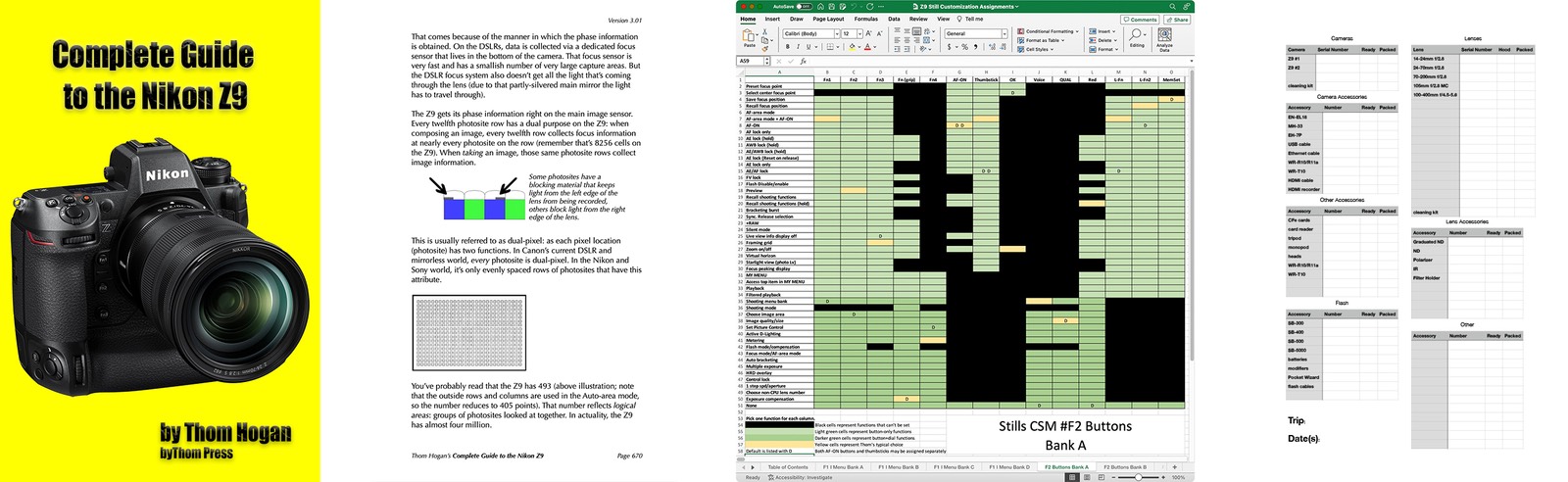
Immediate Download! — (>50MB)
US$49.99
I’ve already updated this book multiple times. The current version (as of April 1, 2024) is updated through firmware 5.0. Purchasers, however, receive free updates every time the book and its accompanying files are updated. And no, I don’t just do a quick “what’s new” supplemental file for significant firmware updates: I perform a complete front-to-back rework of the book, particularly because Nikon has this habit of changing names and numbering of things in updates.
DOWNLOAD ORDERS CANNOT BE REFUNDED.
All electronic purchases are final.
You may think that you're well versed on Nikon cameras at this point, but the Z9 is different. Nikon has made massive changes throughout this camera, even though many of them show up as subtle things in the menus. The menus themselves have been re-structured and have new quick options. It's also clear that Nikon was holding back some controls and options for their flagship mirrorless camera, as well. The result is that, while recognizable as spawning from the rest of the Nikon Z System line, the Z9 introduces tons of new ideas, concepts, and workflow.
All of Nikon's new and recent feature additions are explained in detail. Recent ones such as Mid-range Sharpening and Diffraction Compensation, as well as the so-called Creative Picture Controls, for example. But there's also all the chimp-style playback options that will help working professionals review, mark, and output their images directly from the camera. Video adds HLG capability, ProRes 422Q compression, 8K output, and much more that wasn't available before in a Nikon mirrorless camera. Custom Settings have been expanded, with many new options that let you customize your camera. And, of course, the focus system has been completely retooled with the fast image sensor and processor pipeline giving us many new capabilities.
The Complete Guide to the Nikon Z9 covers everything (thus the name). I'll walk you through why the new lens mount is significant, what older lenses you can use with the FTZ Adapter, and how the new Z9 focus system actually is put together and works. Pretty much everything that's known about the Z9 is in this book. Some of which isn't in the Nikon manual or additional instructional materials.
You'll find deep, yet understandable explanations with more examples and suggestions than in other guide you could buy (none really exist as this book is published ;~). All in the no-nonsense and understandable writing style for which Thom Hogan has become famous. No matter how well you think you know the Nikon Z cameras, you'll find things in this work that you didn't know about the Z9. Again, that's why it's called a "complete guide."
- Organized to help you learn. Strongly organized—the Table of Contents alone is 12 pages long—with distinct sections for what you need to know (1) before using the Z9 (background and setup), (2) while using the camera (photography and video features), and (3) after using the camera (what to do with your images and videos). I've taken the time to re-organize many sections from my previous books, as Nikon's own organization in the menus and options has changed.
- A complete instruction manual and an introduction to relevant digital issues in one book. The Complete Guide to the Z9 manages to not only fully describe every feature of the Nikon Z9 (currently through firmware C5.00) in clear, easy-to-understand language, but also provides you rich, technical background for many of the critical issues that confront digital camera users. First time digital camera users will get information about how digital cameras like the Z9 work. Digital veterans will get insights into how to set their Nikon Z9 for the best results. Video users get information on how to use the video functions on the Z9, including recording in 10-bit N-Log or to an external recorder.
- Z9 autofocus explained in plain English! Nikon loves inventing acronyms and cryptic terms. Can't figure out what the various Focus Mode, Autofocus-Area, and other modes actually do, you'll find that explained in the book. Want to get some help in how to best configure you camera for focusing? The Complete Guide to the Nikon Z9 explains all that in the same simple, no-nonsense language that made Thom's original Nikon Field Guide a best seller. And yes, the subject detection and things like the so-called "hybrid autofocus" technique are explained.
- Video, Focus Stacking, and more are covered in detail. Nikon didn't spend a lot of time in their documentation outlining how everything works. Some of their descriptions are almost as simple as "press this button and turn this dial." Thom's book covers what the camera is actually doing and how that might impact your results. Since the Nikon Z9 allows manual control of video, you'll learn how to do that, too.
- All the ways you can connect to mobile/computers are dealt with. SnapBridge? Yes. Tablet direct connections? Yes. Wi-Fi to your computer? Still yes. (The current edition does not cover FTP and Ethernet transfers. These may be added in a future update.)
- Includes things you might not have expected. The current edition of the Complete Guide to the Nikon Z9 comes with UNIWB and Picture Control files to help get accurate exposure (their installation and use are in the section “Additional byThom-supplied Files” towards the end of the book). Excel spreadsheets that help you document and organize your camera settings are also included.
These thumbnails are only a portion of the section on just Picture Controls!
The PDF eBook file has been checked and runs on Kindle and iPad readers, though it is optimized for iPads (we suggest the low-cost Goodreader app on the iPad to get the very best reading and annotating experience, but Apple Books and Apple Preview on macOS work quite well). Don't have an eReader? No problem, the eBook also works using Adobe Reader on Windows, Macintosh, and Linux systems. Technically, the book can be read on iPhones and Android phones, too, but the screens on those devices are generally too small to read comprehensive text and tables like those in this book.
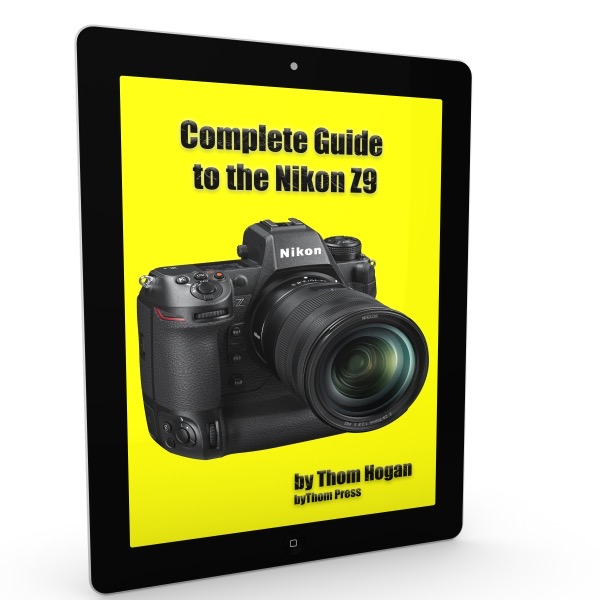
The Complete Guide to the Nikon Z9 is a must-own for any Nikon Z9 user, and it's a living document that’s regularly updated! There simply isn't any other work out there that comes close to touching the detail, usefulness, or completeness of this work. Thom expects to keep the book updated as new firmware updates come out and more is known about details that are so far hidden behind Nikon's technology lab walls.
What do readers say?
- "After two evenings of study your book is already paying dividends, and will no doubt continue to do so." --GL
- "Truly amazing, and a great deal for the money." —BJ
- "I continue to be absolutely amazed at the amount of sheer technical expertise you possess, and even more astonished by your ability to communicate it so clearly and understandably." —MS
- "Wow, I am shocked at how in depth this is. I am enjoying reading about all the technology so much I almost forgot I was supposed to learning about my new Z9! Your explanations are so well written." -RS
Current Version: 5.00, 1380 pages, eBook (PDF, plus other supplemental files are supplied) available immediately*
Published by byThom Press. This book is in English only.
DOWNLOAD ORDERS CANNOT BE REFUNDED.
All electronic purchases are final.
This product is only available from this Web site. Please don't support or encourage piracy and illegal copying.
*Upon clearance of payment. This is usually immediate in most cases, but there are payment options you can elect that require confirmation before downloads are available. Please note that the book file is served by an automatic server, and some mail systems tend to put such messages in your Junk folder, so please check your Junk/Spam folder after ordering if you didn't receive an email with the download link.
