After receiving a bunch of reports and doing some more testing, I believe the situation with EN-EL15 batteries on the Z8 is the following:
- Official Nikon support: EN-EL15a, EN-EL15b, EN-EL15c.
- Works but not supported: EN-EL15 (with Li-ion20 marking).
- Does not work: EN-EL15 (with Li-ion01 marking). Camera reports “Recharge battery."
- Does not work: Most third-party batteries. Camera reports “battery…cannot be used."
You may recall that Nikon had a Service Advisory on the original EN-EL15 back in 2017. That advisory was particularly to avoid an issue that could cause it to overheat. Not all Li-ion01 marked batteries had this issue, but there were other mostly unreported issues with that version of the battery as well. For instance, the Nikon V1 camera would tend to quickly “age” the battery to the point where it would report it was time to retire it. Nikon replaced the Li-ion01 batteries returned for the Service Advisory with ones marked Li-ion20.
In Nikon’s battery designs, it’s not just about a positive and negative terminal voltages. There’s also a data pin that reports information to the camera (and in some cases, chargers). USB Power Delivery also features a negotiation protocol between battery and device/charger. Clearly Nikon has changed signaling over the history of the long-lived batteries (e.g. EN-EL15 and EN-EL18). You can’t simply create a clone battery by supplying the right voltage; you must also respond with the correct signals, and in the case of USB charging, the correct negotiation protocol.
While you might not have noticed, the digital electronics of the various Nikon cameras over the years have had differing “load” requirements (e.g. voltage, amperage). We generally didn’t notice those changes (short of complete tear down of a charger and doing pin testing). The batteries simply seemed to supply “enough” energy and signal to the camera properly or not.
With the USB Power Delivery-enabled cameras, which includes the Z8, you can start to see the differing characteristics of the power needs of the camera by simply putting a USB tester in the cable chain between the power source and the camera (Z8 charging on USB shown below):
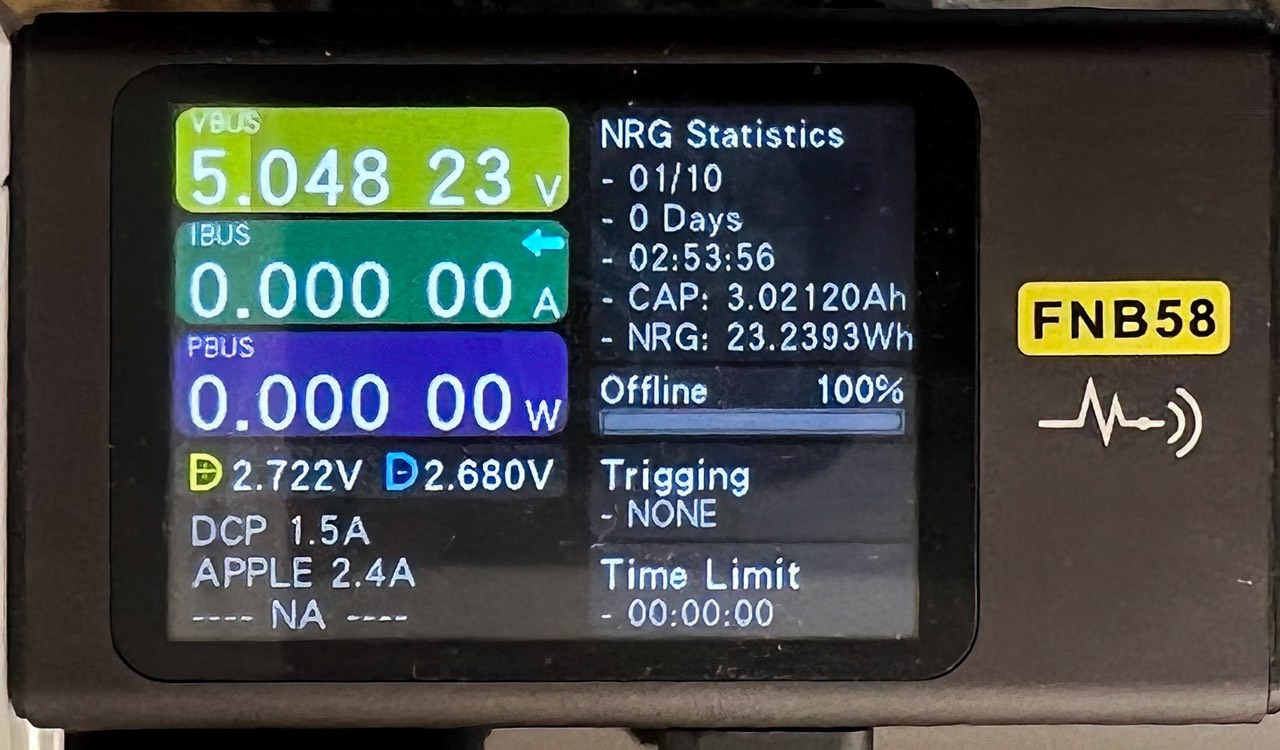
Interestingly, the Z6/Z7 II, Z8, and Z9 all report different characteristics during charging, so it’s clear that along the way Nikon made internal camera electronics differ in meaningful ways. But continuing to use the same basic battery configuration may have required changes, or narrowed expectations from the battery. For instance, you cannot charge an EN-EL15a battery in the Z8, but you can with the EN-EL15b and EN-EL15c.
The conspiracy theorists on the Internet of course keep saying that “Nikon is actively engaging in changing battery characteristics to maximize profits” (e.g. forcing you to buy a Nikon battery instead of a cheaper third-party one). The reality is much simpler: as internal electronic designs and requirements changed, Nikon altered how batteries are dealt with and what signals had to be present and within certain tolerances on the signaling pin.
Remember, an overheated Lithium Ion battery is not something you want to have to deal with. Pushing energy in or pulling it out of a battery wrong can overheat it. Extreme heat has a tendency to deform the internal batteries (there are actually two battery cells within an EN-EL15), and once deformed, they become a potential fire hazard. That fire is difficult to put out, as it doesn’t burn like a regular fire.
Bottom line: use EN-EL15a, EN-EL15b, or EN-EL15c batteries in your Z8, as Nikon suggests.