Nikon Z System News and Commentary
Where the Z8 and Z9 Still Miss
I've got a ton of Z9 experience now under my belt, and a large amount of Z8 experience, as well. Both cameras have been through significant firmware updates to get them to where they currently are two of the best camera options available from any maker.
That said, Nikon has left a lot of fruit on the tree that needs to be picked and put into the Z8/Z9 pies. What follows is my basic view on the things that are still left undone.
- Rationalize the menus. I'm going to start with this one because the firmware updates to the Z8 and Z9 showed just how poorly Nikon is thinking about menus. We have long scrolling lists where we don't need them, modes that set the available other modes, lack of logical grouping, unclear hierarchies, and much, much more. It's not that Nikon hasn't noticed and done nothing: we now have a NETWORK menu instead of jamming all those options into SETUP. We also have seen RETOUCH move to playback only, where it belongs. Still, overall, it doesn't feel like there is a clear, guiding effort being done to clean everything up. Moreover, each new feature that appears seems to just add new clutter where someone had just done a little bit of tidying up and pruning, as HEIF proved.
- Complete the customization options. Why subject detection, metering, and a small number of other items don't have an immediate button customization—other than abusing Recall shooting functions for something it wasn't intended for—I don't know. As I've reported to Nikon several times now, these are big items to a working photographer in journalism, wildlife, or sports, and still significant items for everyone else. Look at the Nike logo, Nikon, and Just Do It.
- Provide a real load/save option. Another item I've reported to Nikon several times. The current save/load (and even U#/Banks) options are badly conceived, poorly executed, and absolute nightmares for users. All of that would be fixed by simply providing named settings files, and then adding a customization option to pull them up via button or button+dial. Indeed, this option would also make banks more useful, as that allows sub-customization within a customization. 10 named settings files and four banks means one heck of a lot of depth to the on-the-fly reconfiguration options.
- Add a raw Pre-release capture option. We know it can be done. We don't know what the maximum frame rate would be, but it wouldn't matter, we'll still take it. The real issue here is that Nikon is taking a shortcut for the Pre-release option choices, where they reconfigure the camera into a "video" mode behind the scenes. I want FX and DX raw options in the list, and I don't care how they're created behind the scenes. Even 5 fps Pre-release capture would be useful, but I'm pretty sure that Nikon could do 10 fps and even higher if they'd just get their brains around the demand for this function.
- Better address strobe/speedlight usage. The Z8 and Z9 are professional cameras, which means that a number of us use them in the studio, and in situations where we are trying to control the light. I can't believe someone influential in this respect such as McNalley hasn't behind the scenes chastised Nikon on this and set them to task. Light is one of the fundamental elements of what makes a photo a photo (let alone a great photo). Trial and error coupled with focus misses in strobe managed light is not what we want. Thing is, a modern Nikon camera knows when a trigger or flash is in the hot shoe and active. Why doesn't that automatically reconfigure the camera to be optimally set for that situation (with user customization, of course)? We know that low ambient studio light might make the focus system struggle, so where's Nikon's solution for that? Is Elvis (that flash-y guy) still in the building?
- Clean up the multiple image release modes. The options that deal with multiple images, such as Focus shift shooting, Multiple exposure, HDR (overlay), Interval timer shooting, and Auto capture are all a mess of random settings, have no ability to create custom sets you can instantly load, have had features come and go for no apparent reason, and are buggy. These are supposed to be useful shortcuts (tools) to do something beyond a basic image capture. What's happened is that they've become random "almost ready for prime time" thoughts that give Nikon users headaches every time we dip into them.
While I see others asking for things like more EVF resolution, higher frame rates, and global shutter, those things are probably more Z8 II or Z9 II items. Those will come with time. However, the things I list above are clear "misses" with the current cameras. There's no reason why they can't be done with a firmware release to make the current iterations near perfect.
I should point out that we had a total of 36 (!) Z8 and Z9 cameras in Botswana at work during my two recent workshops in April. With that big a sample in a demanding environment, it's pretty easy to see what users are complaining about and struggling with. As it turns out, most of those were things I've been complaining about since day 1 with the Z9.
Catching Up For The Month I Was Away
Here are the Z System news bits that happened while I was off the Internet:
- 4/9 — Z30 and Z50 firmware updates. The Z30 firmware is now at version 1.11, the Z50 version at 2.51. The only published change has to do with encryption keys and passwords associated with the wireless connection.
- 4/11 — 7Artisans 50mm f/1.8 announced. 7Artisans announced their first autofocus lens for the Z System (the lens had been previously available on the Sony FE mount).
- NAB — Viltrox 16mm f/1.8 shown. This autofocus lens first appeared for the Sony FE mount, and now will have a Z-mount option available.
- NAB — Z9 Firmware 5.0 had a secret. The Z9 5.0 firmware update had a function in it that wasn’t revealed until the NAB convention. Basically, this function allows ATOMOS external recorders to create a proxy video via HDMI whose name matches what is recorded internally on the camera in ProRes, ProRes RAW, or N-RAW. Your ATOMOS device may need a firmware update to support this.
- NAB — Nikon officiallly finalized the acquisition of RED. This includes appointing Keiji Oishi, formerly of Nikon Imaging, as the new co-CEO of RED. While I still expect Nikon and RED products to be separate for the foreseeable future, the appointment of an imaging-savvy Japanese executive at RED indicates to me that Nikon is very serious about making an impact in the video industry, and consolidating RED under the Nikon Imaging umbrella.
- NAB — Atomos announced the Ninja Phone. This small, new, US$399 accessory essentially turns your iPhone 15 Pro into an external HDMI video recorder that records in 10-bit Apple ProRes and H.265. The caveat is that it is only records up to 1080/60P. Most of Atomos’s usual Ninja capabilities are present, and Atomos points out that the iPhone’s screen shows essentially zero latency.
- NAB — New cards appear. A number of new storage cards have appeared, including Lexar’s new Armor series of SD cards (basically their version of Sony Tough). SanDisk, meanwhile, introduced a 4TB Extreme Pro UHS-I card, which pushes the SD capacity bar up one. OWC expanded their CFexpress 4.00 card series to Type A (not important to Nikon Z-mount users, but does show OWC’s full support for the latest CFe standards). ProGrade is also showing off both Type A and Type B CFexpress 4.0 cards with maximum and sustained speeds well above what the Z8 and Z9 require (and are rated VPG 400 for video). These new Type B cards are named Iridium and come in 400GB, 800GB, and 1.6TB sizes. Meanwhile, a new Gold 256GB card also is available with CFe 4.0 support.
- 4/12 — More High Efficiency raw support arrives. RawDigger and FastRawViewer are now in public beta with support of Nikon High Efficiency raw files (both types). Note that you need to be on a current modern OS. For example, 32-bit Windows is not supported. Also, Nitro (from the makers of Raw Power) now supports HE formats.
- 4/17 — Z5 firmware updated to 1.43. The only changes apply to Nikon’s updated security keys for wireless communication.
- 4/23 — Z8 firmware updated to 2.01. The new version applies Nikon’s new security changes for wireless communication, as well as five fixes.
- 4/25 — Viltrox introduced the 40mm f/2.5 autofocus lens, TTartisans introduced the 50mm f/1.8 autofocus lens for the Z-mount, and Kase introduced the 200mm f/5.6 manual focus mirror lens.
- 4/29 — Zf firmware was updated to versions 1.20. This update forces automatic white balance to remain the same for each image in a pixel-shift sequence, makes the security key changes of the other updates, and fixes three bugs.
- 5/6 — Nik Collection version 7 was released. Because the U-point technology and Viveza corrections were first part of Nikon Capture, this product still has appeal to Nikon users, even after it first passing to Google and now to DxO. Indeed, it's those two attributes—the full product has many more modules—that have gotten the most attention in the new version.
- 5/7 — Viltrox announced the 16mm f/1.8 lens for the Z-mount. This lens is now one of two wide angle full frame autofocus lens prime lens available for the Z-mount that go beyond where Nikon has gone.
- 5/9 — Nikon announced fiscal year results. As expected, Nikon beat the last forecast it made for the complete year ended March 31, 2024, and that was true of the Imaging unit, as well. Sales were up 52.6% and profits up 4.3% year to year. ILC market share finished at 12.9%. The forecast for the coming year is an increase in sales of 7.2% in revenue and an increase in market share by about 1%, but a decline of 5.5% in profit. That decline in profit is partially attributed to the acquisition of RED, for which Nikon paid about US$85m. Be careful of the sites citing the RED purchase as "the deal of the century," as the actual sales, profit, assets, and liabilities of RED are still unknown, and you'd need to know those numbers to make a proper assessment. It's more likely that there was some distress within RED, which resulted in the lowish acquisition price. One likely problem, particularly given the interviews that have been given since the deal was announced, is that the investment cost of future silicon options at RED was starting to exceed their resources. Nikon provides deep pockets and shared tech that would help with that. For what it's worth, Nikon's Imaging forecast seems a bit unusual to me, with a strong year to year increase in sales for the first half of the fiscal year, but a modest increase in sales with a significant hit to profit in the second half. This would indicate a new camera (or more) before October, but some sort of big R&D cost after that. But also note that Nikon, like a number of other camera companies, shows a significant increase in inventory that's built up, too. To Nikon corporate's chagrin, Imaging is still the biggest pipeline of sales and profit at the company (39% of sales, and greater profit than the company overall). I say that because corporate just keeps saying "just sustain the Imaging business" while growing other businesses, with the Precision unit is still "expected" to be far bigger by 2026 (it won't be). R&D is forecast to go up for Imaging and down for Precision next year. Oops. Finally, it's been hypothesized by other sites that Nikon didn't need to release a new camera in Q1 of 2024 because sales were great, so they could delay any new camera. That's not evident in the data: while Q1/2024 sales were above last year, they were weakest quarter of the year, and below those of years where Nikon was said to be "in trouble." The reason Nikon didn't introduce a camera so far this year is that no new ones are ready to release yet. Nikon isn't alone in this; I've now gotten confirmation from three different companies that there is are still parts shortages that are forcing them to choose between producing existing models or new models. Given in Nikon's case that almost any new model they'd introduce this year is going to cost less than a Z8 or Z9, those parts are better used in the higher priced camera, even if you discount them some.
Update: Added some lenses to the database that were shown in Asian countries but haven't yet been officially announced in the US, yet (e.g. Laowa).
Thom's First Software Product for the Nikon Z9
As many of you know, I have a software developer background that dates back to 1976, including a number of sophisticated things that have been built into today's modern OS's (e.g. Ram Doubler's memory encryption trick is now adopted by macOS; Microsoft bought Virtual from my company). Along the way I've created a number of software products that needed to exist, but at the time weren't available in any form (you have me to thank for true table making features as well as linking spell and grammar checks into word processors, for instance).
If you know my Silicon Valley background, it's probably been surprising to you that I haven't yet created (or helped create) any software product for digital cameras, particularly the Nikon ones that I spend most of my time with.
Frankly, the software business is treacherous, and I was glad to leave it behind after the turn of the century. Still, as you've probably noted I've been critical of a lot of digital software features, including those built into cameras. A couple of times recently I've tinkered with ideas with some of my developer friends, including an unreleased monochrome-only raw converter program we called RawTriX (pronounced raw tricks). I also often suggest (and test) things for my friends who are still putting out products of their own.
Well, today I get back in the software game.
In a big and highly unexpected way.
Ever since the introduction of the Nikon Z9 I've been digging into the physical aspects of that camera as I tried to understand what Nikon had actually designed, and how it was different. The quad-core nature of the EXPEED7 processor seemed underutilized, and as we've seen from subsequent firmware updates, the original firmware left a lot off the table.
My work on the Z9 firmware included disassembling and using customized test equipment to monitor what was happening on the main digital board within the camera, and in particular, how the EXPEED7 processor was utilized. That led me to a couple of surprising revelations. It turns out that there is a way to pass new processes into the ARM processors within the EXPEED7 chip and have them execute; the trick was to not step on what Nikon was doing. However, I found that I could easily piggy-back on what Nikon did. As it turns out, I couldn't decipher all of Nikon's "black box" API (Application Programming Interface), but I did crack enough to be able to get the EXPEED7 chip to execute code I sent to it, as well as get access to the menus and information advisories.
Once I figured the control bits out, the real issue became getting past the encryption and verification procedures Nikon uses in creating their firmware files and the individual modules within them. As others before me have discovered, you not only have to be able to understand the instructions and data registers used in the various computing components—there's more than just the ARM cores in an EXPEED7 chip—but you also have to figure out how to add your code into the camera's firmware without the camera's built-in self-protection systems kicking in and bricking the camera, and also not stepping on privileged processes as you do it. Moreover, you also have to hook into the menu and control response systems, though as it turns out, Nikon left those hooks exposed.
One thing that I was able to isolate and understand early was how the Voice Memo system got invoked and interacted with the other hardware in the camera (e.g. microphone and speaker). This led me to one of those Aha! moments: back in the early 90's a friend shared with me a small speech recognition process he created (which was being tested on the old EO 440 PenPoint machines I helped design and evangelized, which were also ARM-based). What if I could stick that routine into the Voice Memo hooks?
And thus was born Hey Nikki.
Yep, just like Apple's Hey Siri, only you say Nikki (neek-ee in Japan ;~) to invoke the system. With my mods in place, you will now see a new Voice memo option of Hey Nikki appended to the voice options menu. It uses the simple Z9 toggle on/off construct.
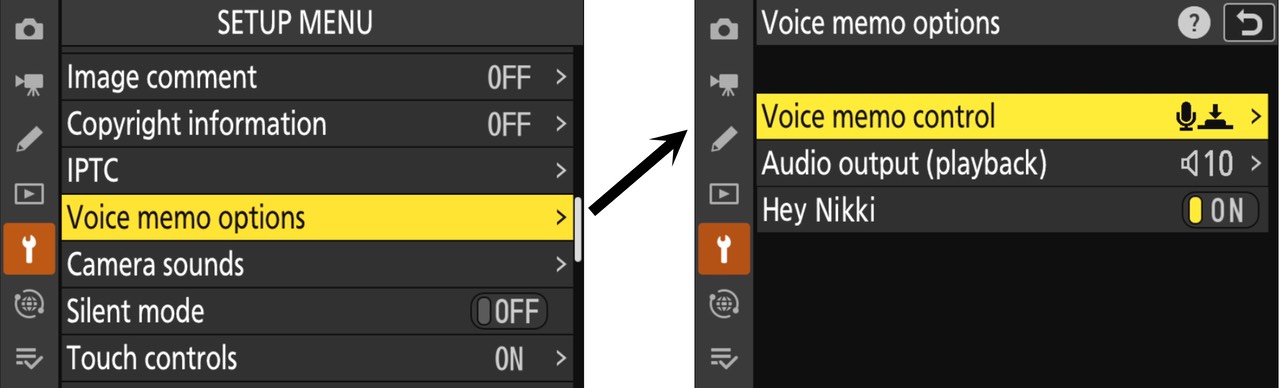
When you use Hey Nikki via a button programmed for Voice memo, this is what you'll initially see:
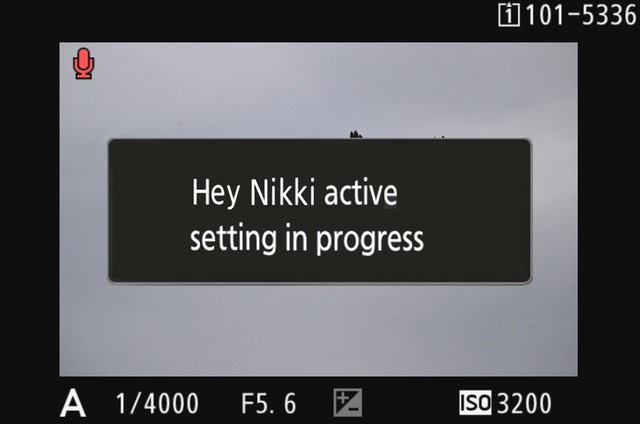
...and after a brief moment, you'll briefly see the following message:
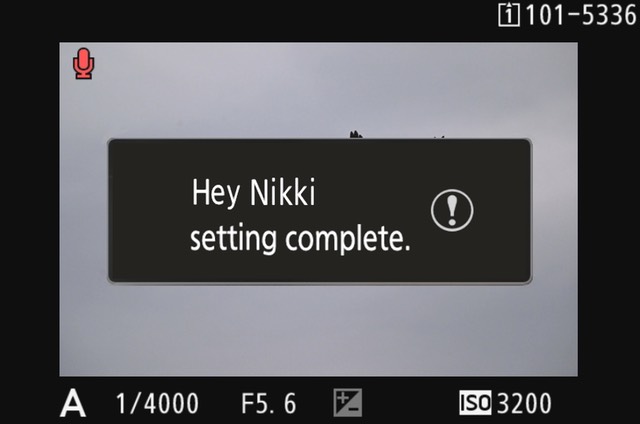
I'm still trying to figure out a better way of doing this. There's a brief delay between the messages as I try to get my displays into Nikon's usual sequences, and the final completion message is actually happening a fair amount of time after the change has already been made. I also use a generic error message should Nikki not understand what you said, and I'd like to make that more specific in the future. Also in the current implementation it's possible to press the shutter release before the second message appears, and it will be indefinite as to whether the change was actually made or not: too close to the original message and it wasn't, but closer to the second message and it was, but you won't know which is which at the moment. Yucky. I'm working on another approach that should fix this.
So, starting today, Just talk, say the magic words, and your Z9 will change its settings! At least the ones I've deciphered and added so far.
Yes, I know all you Z8 users are at this point saying "but what about me, can I use Hey Nikki, too?
The answer today is no. Nikon made an interesting change in the way the Z8 firmware package works that I need to figure out before I can make the software work for the Z8, too.
This first version of Hey Nikki will probably seem a little strange and toy-like. That's because I'm still trying to figure out what things I can control and which things I know the Nikon API for. Here are the very first words that Hey Nikki understands:
- Hey Nikki 15 frames (or 10, 12, 20) — sets the Continuous High frame rates (camera must be set to CH to work, otherwise in the current implementation nothing happens; I'll work on that ;~)
- Hey Nikki Luxos — turns the AF Assist Lamp on or off ;~) (Yes, a Harry Potter reference. Imagine your child learning that your camera understands wizardry!)
- Hey Nikki mark 5 (or delete, protect, mark 1, 2, 3, or 4) — tags the currently displayed image with the desired rating; if in composing mode, nothing happens (at the moment Nikki doesn't provide feedback, but I'll work on that, too)
- Hey Nikki send — marks the currently displayed image for Send to smart device
- Hey Nikki Aperture (or Manual, Shutter, or Program) — sets the Exposure mode (MODE button equivalent)
- Hey Nikki SHOOTING A (or B, C, D, or CUSTOM A, B, C, D) — changes the camera to the named SHOOTING menu bank (or CUSTOM SETTING bank) This was the big win on this first iteration of Hey Nikki: you don't have to dedicate a button to banks; I'm now working on allowing the combo you can't do with buttons, e.g. Hey Nikki SHOOTING A CUSTOM A
(Full documentation comes in a Read Me file with the installer. You'll need a copy of Nikon's C5.00 firmware to create the full Hey Nikki install binary.)
Yeah, not a lot of meat on the bone in this first version. But as I discover and understand more of Nikon's API and add that to my code base, I'll be updating the program. Uh, firmware. At least until we hit the second full version of Hey Nikki, updates will be free.
Right. That brings me as to how you load Hey Nikki into the camera.
I'm piggybacking my code onto a copy of Nikon's current firmware binary (fortunately, there's plenty of space in the camera for my routines, at least so far). Which means that you get it in the camera by installing the Z_9_0511.BIN file you create from my installer (I'm using 5.11 as the version number because Nikon might update firmware files again for the Z9, and I don't want to use a number they're likely to use soon). Unfortunately, the camera only recognizes Nikon's own firmware file name specification, so I can't rename the file something like Z9_HeyNikki_0511.BIN.
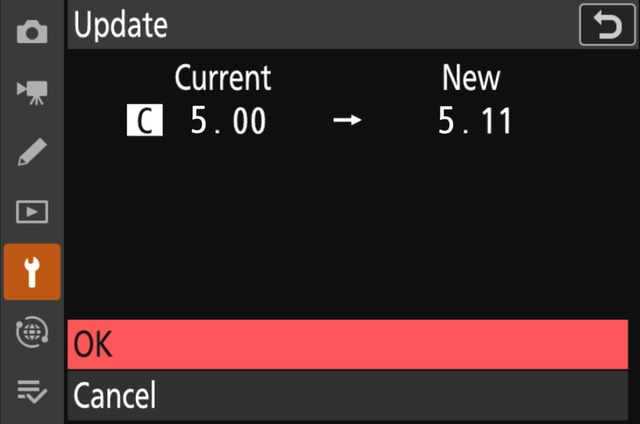
The drawback to the firmware installation is that if Nikon updates the Z9 firmware, you'll have to wait for me to convert Hey Nikki to the new firmware binary. (Interestingly, you can install a new Nikon firmware update over mine, which I was just able to test with several of the recent Nikon updates, but it will remove Hey Nikki.)
As many of you know, one of the my long-standing requests for digital cameras has been programmability. I'm still trying to figure out Nikon's Z9 Menu Settings file (NCSET010.BIN [sic]). I have hope that I can fully decipher that file soon so I can create a computer-editable version that Hey Nikki can then trick the camera into loading instead (e.g. Hey Nikki load BIF). But the other thing that would be interesting is to string multiple commands together (e.g. Hey Nikki Lossless compressed Auto ISO Incandescent), or to set all the options for one of the more complex methods (e.g. Interval timer shooting, Focus shift shooting, or Auto capture) without dropping into the menus. Yeah, this sort of extension would be geeky, but I'm looking for rapid camera reconfiguration methods, not simplicity. So Nikki is a geekess. Don’t expect her to chat with you (that would be a possible future software product, NikkiChat ;~).
Okay, by this point you're either in for some geekdom or not (hey, you bought a Z9, which has hundreds of geeky settings to start with!). Price for Hey Nikki is for a limited time just US$19.99 for all 1.x versions I come out with (long term the price needs to be higher to support all the iteration work and support that needs to be done, so get it at this price while you can).
If you'd like to purchase the 1.0 version of Hey Nikki for your Z9, use the following link to start the purchase process:

