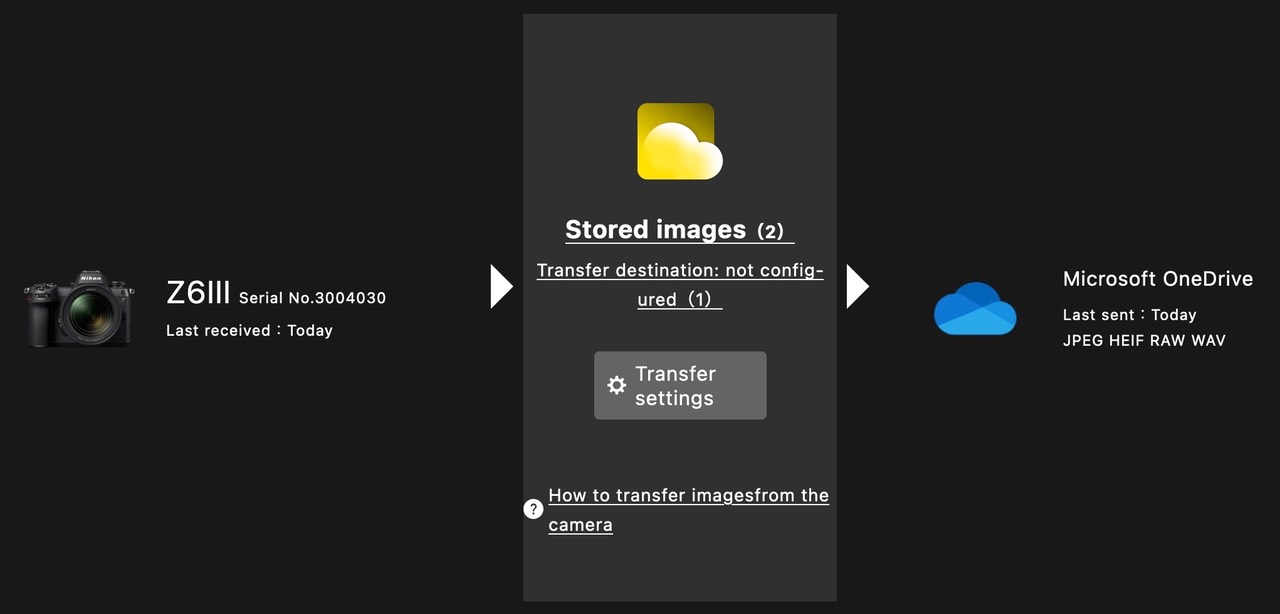
Nikon Imaging Cloud apparently isn't going as well as Nikon thought it would. Yep, Thom is about to get out his poison pen again...
First up, of course, is that there is really only one camera that serves up Nikon Imaging Cloud (NIC), and that's the Z6III. Sales of that model have been decent, but they're not causing an avalanche of users storming the service. So of course NIC isn't getting much usage. That Z6III purchaser also has a few other things to deal with before moving on to considering NIC, such as learning a whole new focus system and dealing with new image formats (HEIF, High efficiency raw, etc.) and a bunch of other important things that you want your camera to do. Nikon's marketing certainly hasn't promoted NIC well enough that it would be the first thing that a user starts trying.
We have three bits to discuss: getting connected, sending images, and grabbing recipes.
Getting Connected
The issues start here, as you might expect. I understand that Nikon is trying to provide security (both for you and them), but the sign-up and connection process is fraught with "we do it different and you'd better dot all i's and cross all t's even when we aren't clear about whether there are i's and t's". It's actually much more difficult to get NIC configured than it is connecting to SnapBridge the first time, if you can believe that.
And then this: once I had an account, I didn't use it for awhile. When I finally went back to get my Z6III reconnected I had to once again jump through a lot of setup hoops, some of which led to URL errors at NIC. Oops. Apple's ease at connecting things makes Nikon look like a true beginner. I guess they are.
As one reader pointed out, there's another bit here: you can't be using SnapBridge at the same time as Nikon Imaging Cloud, so you can't take GPS-tagged photos that immediately head to the cloud.
Sending Images
Surprisingly the most direct bit of NIC. Well, direct if you manage to go through the painful steps of getting your destination configured properly (do this now, and once; don't wait until you're on vacation). It's not completely transparent as to the steps you go through to, say, to allow images from your Z6III to get to Microsoft OneDrive. During the setup OneDrive will step in and ask for sign-in and permissions, and Nikon's wording isn't always clear as to what to do next (hint: follow the arrows). Once you do manage the connection setup, things do become relatively seamless. The only problem is that there doesn't seem to be a way to configure folders that images should go to, so you're going to end up with a pile of images all in one spot over on your cloud if you photograph prolifically.
Recipes
We have a short list of available Picture Control Recipes so far. Thirteen creators most of which have only one or two choices. But right up front we have the problem: Nikon shows you the creators first. I'm pretty sure you've never heard of them. Moreover, you're probably not interested in personality first, you're interested in what the actual Recipe does.
So click on a creator and you...get more about the creator, often in flowery and exaggerated prose. Look closer and you'll see what Recipes names they've created. I clicked on one at random: +100 Contrast, +54 Highlight, +33 Shadow! You might have guessed that from (terrible) sample image NIC shows, as it is blown out and way laden with excessive contrast. But can you see what the scene would have looked like with the Standard Picture Control by comparison? Nope. Apparently it's more important to tell you when the photo was taken and at what focal length with which Nikon lens.
In some Recipes, the Flexible Color changes are all simply listed as Custom Curve, which provides you no real information about what is being changed. So coupled with not being able to see the before/after comparison, and you're basically shooting in the dark (literally in the case of one Recipe). Thus, to make any meaningful decision, you have to download the Recipe to your camera and do your own before/after comparison. Yeah, like the folk that this feature was intended for really have the time to do lab work.
That's especially true—your having to do the lab work—because some details about the Flexible Color changes are missing. The Bleach Blue Recipe, for instance, is manipulating color, but Nikon's details for the Picture Control do not document or show any of the color manipulation (other than Saturation -43, which I guess is part of the bleach.
Apparently Nikon's engineers came up with this geeky thing (Recipes) and then got an intern to go out, find some "influencers", and provide a few simplistic examples. I find the results pretty much 100% unprofessional and nearly 100% unusable.
Then there's the process of getting the Recipes to the camera. You'd think you could do that directly as you browse the Recipes—if you can call the process Nikon provides browsing, which I think is being overly generous—but no, there are once again intermediary steps.
Thing is, the process will work, once you understand that n-step procedure. That makes everything even more frustrating. If I were to provide a Recipe or two to Nikon, for instance, you could get it to your camera through your Wi-Fi connection just fine, but I'd have to have a full page step-by-step handholding page to help you do that. I could email it to you easier. Ugh.
Detail is in the Execution
So once again we have Nikon basically doing the right thing, but doing it the wrong way(s). There's a ton of friction that the potential NIC user needs to fight through to get a few simple things working. Fortunately, the basic passthrough to a cloud service does function, though that's really all that's happening that's probably of interest to most.
Which brings me to this: like SnapBridge, Nikon Imaging Cloud is a baby that's taking first steps (and teeters at times). The problem is that SnapBridge didn't grow up, and now we probably have to face the same thing with Nikon Imaging Cloud. Meanwhile, we have NX MobileAir and Nikon Image Service, also babies that haven't grown up (and want our money!). I feel like I'm running a nursery, not a photo business.
To say today that Nikon is poor at mobile and Web software is to say that the Pope is still Catholic. Whoever is in charge of this mess in Tokyo needs to be promoted to an office with a window. I can find college students that can do better.
